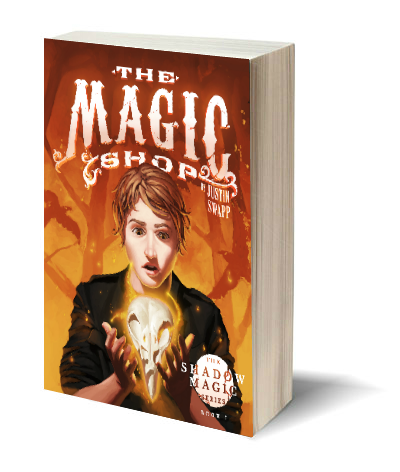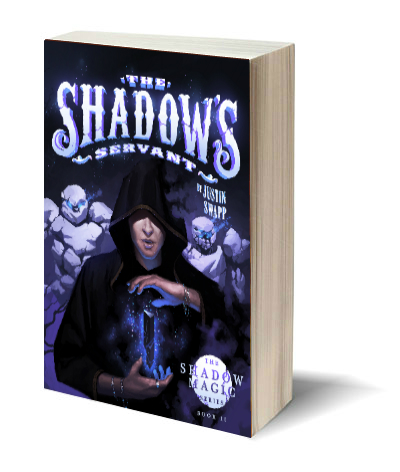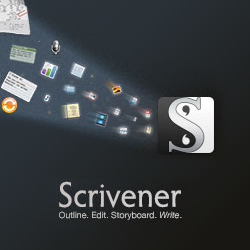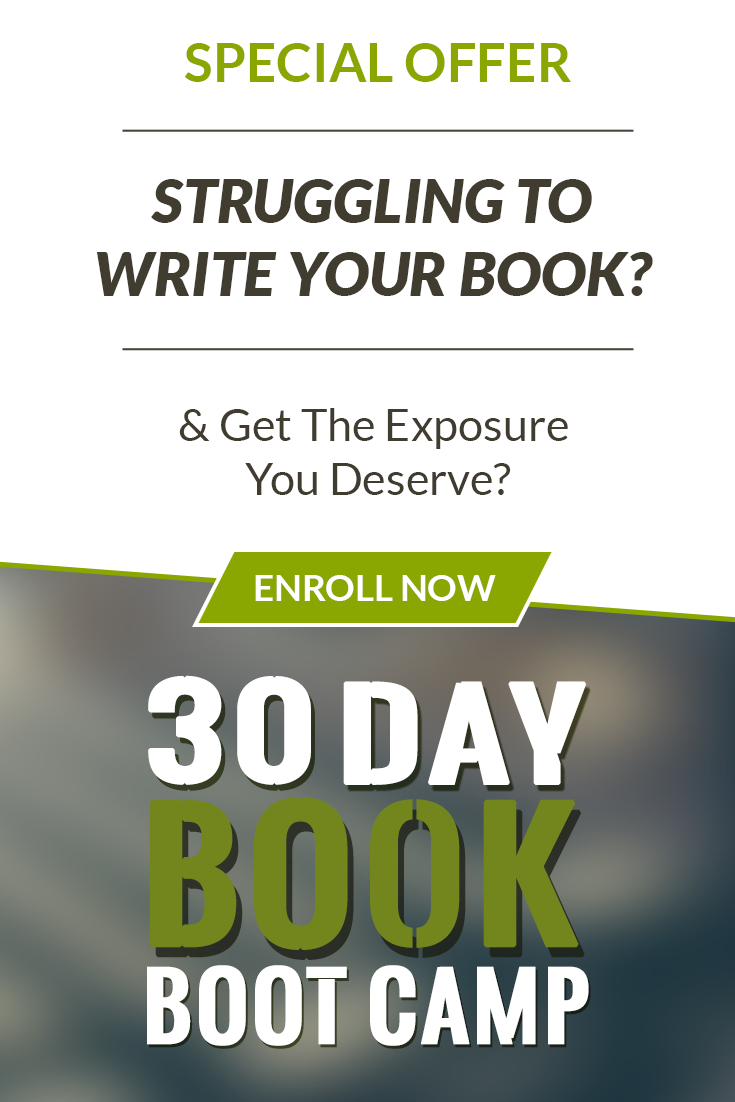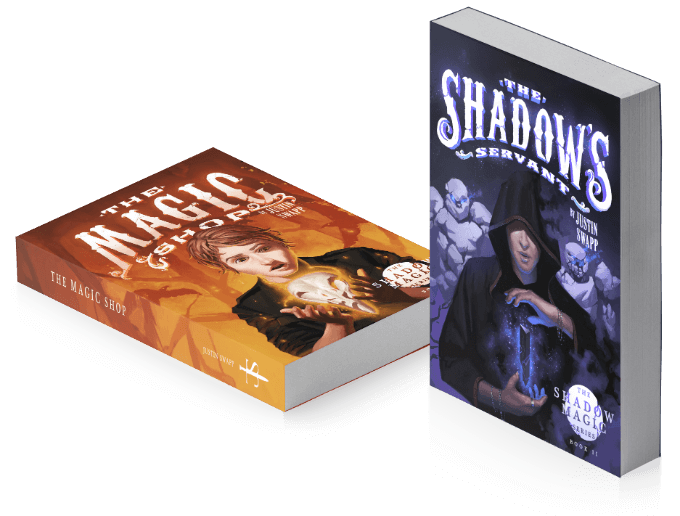Funky Quotation Marks are No Bueno
Imagine slaving and toiling for hours, days, or even weeks in a manuscript before you realize that your writing is fraught with backward quotation marks! What would you do? Surely there has to be a better way, rather than going one by one to find and correct the errant quotation marks.
There is a better way.

This actually happened to me after I wrote a 500-page novel, and the thought of having to go through the manuscript and find each error was daunting. Here’s how you fix it.
Click on the Editor (where you type text into your document) so Scrivener knows which window pane you’re about to make settings changes to, and go to Format—>Convert—>Quotes to Smart Quotes and select that. If that doesn’t happen to work, go through the same process to make them all straight quotes first (the option next to that one), and then convert them back to smart quotes. That should do the trick!