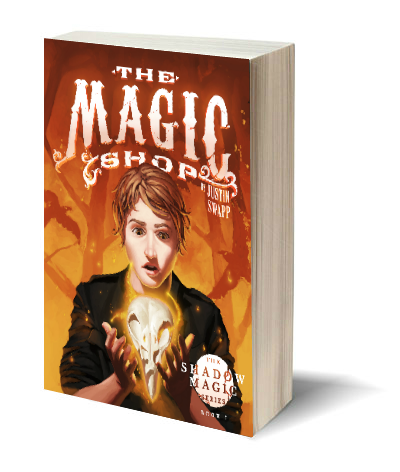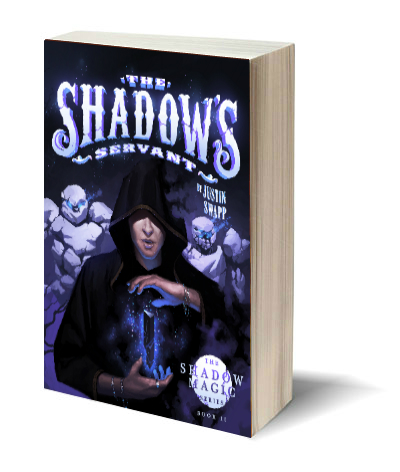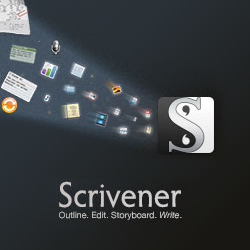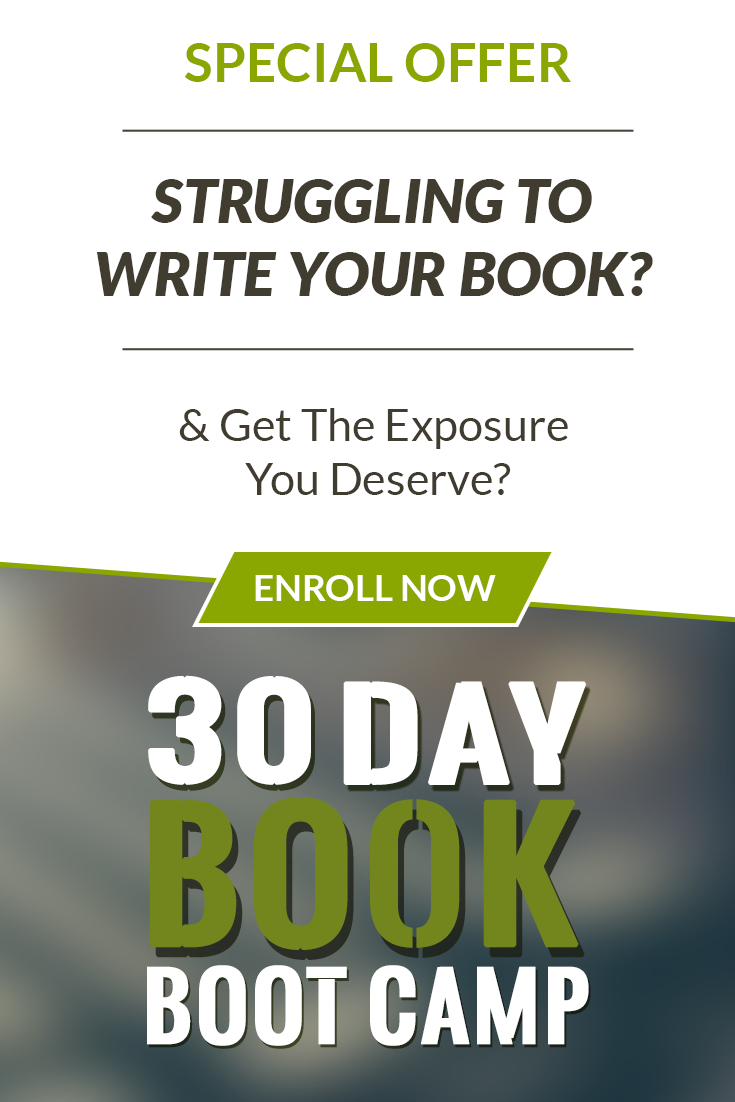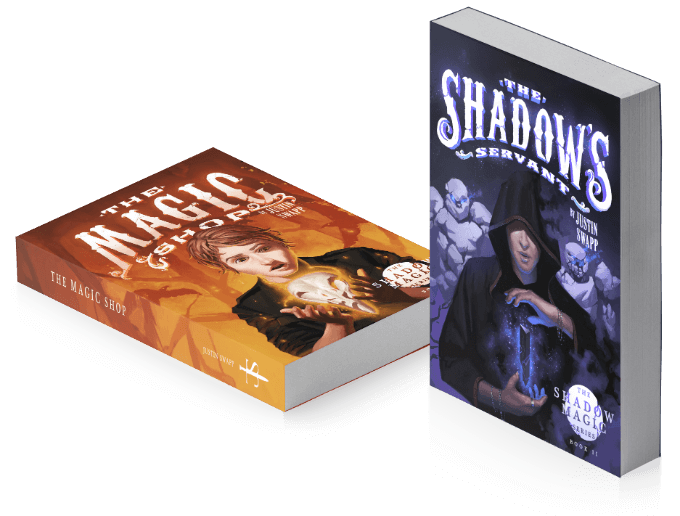by Justin Swapp | Aug 12, 2020 | Blog
Scrivener for iOS—Major Update The iOS version of Scrivener got its first major update (1.1), and its a welcome one. There are quite a few new features and enhancements, but the one we’re going to focus on today is the new Dark Mode. Activating Dark Mode is a breeze....

by Justin Swapp | Aug 12, 2020 | Blog
Using Scrivener to Check Your Spelling and Grammar If you have your head screwed on straight in this impatient world we live in, you’ll want to polish your writing before making it available for all to see. You’ll be glad to know that Scrivener comes equipped to catch...

by Justin Swapp | Aug 12, 2020 | Blog
Split Editor One of Scrivener’s most useful features is the split editor. You can configure the editor screen, where you do your writing, to go into split screen mode, and you can look at two documents at once. This is handy if you’re revising a draft, or if you just...

by Justin Swapp | Aug 12, 2020 | Blog
One the features Scrivener is most known for is its templates, and while Scrivener comes with several templates pre-loaded, perhaps you want to create a custom one yourself, or use one you have downloaded. Either way, they can save you a lot of time, especially if you...

by Justin Swapp | Aug 12, 2020 | Blog
Scrivener 3 is Finally Here As of today, Scrivener 3 officially available for download on Mac OS. Let’s be clear, this major upgrade is more than a mere fresh coat of paint on an old classic. Of course, you still get all the main features that the popular creative...